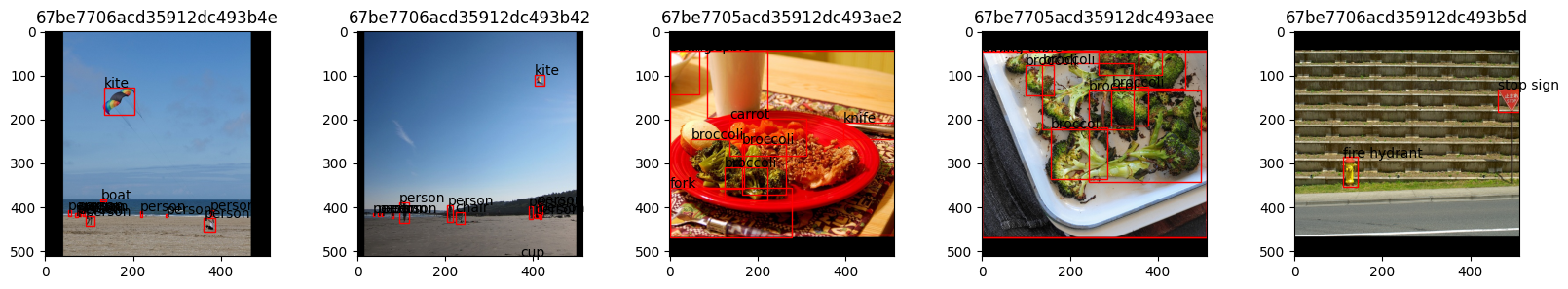Run in Google Colab Run in Google Colab
|
 View source on GitHub View source on GitHub
|
|
Speed Up FiftyOneTorchDataset with Cached Fields#
This recipe demonstrates how to improve data loading performance when using FiftyOne datasets in PyTorch by preloading specific fields into memory. Instead of querying the database at runtime, you can cache fields (such as id, filepath, or detections) for faster iteration during training. Specifically, it covers:
Loading a dataset and creating a subset view
Using the SimpleGetItem wrapper class with
vectorize=Trueto specify which fields to cacheUnderstanding how cached fields change the input to your
get_itemfunctionBuilding a new
get_itemthat works with cached dicts for efficient training
Setup#
If you haven’t already, install FiftyOne:
[ ]:
!pip install fiftyone
In this tutorial, we’ll use PyTorch for working with tensors and inspecting sample data. To follow along, you’ll need to install torch and torchvision, if necessary:
[ ]:
!pip install torch torchvision
Import Libraries#
[ ]:
%load_ext autoreload
%autoreload 2
import fiftyone as fo
import fiftyone.zoo as foz
from fiftyone.utils.torch import FiftyOneTorchDataset
import urllib.request
This recipe requires a helper file, utils.py, which contains reusable functions for building get_item methods, creating dataloaders, and setting up models. The following cell will automatically download the file into your working directory so it can be imported directly.
[ ]:
url = "https://cdn.voxel51.com/tutorials_torch_dataset_examples/notebook_the_cache_field_names_argument/utils.py"
urllib.request.urlretrieve(url, "utils.py")
[2]:
import utils
[ ]:
import torch
from torch.utils.data import DataLoader
import numpy as np
import torchvision.transforms.v2 as transforms
from torchvision import tv_tensors
import matplotlib.pyplot as plt
import matplotlib.patches as plt_patches
from PIL import Image
from utils import SimpleGetItem
[4]:
torch.multiprocessing.set_start_method('forkserver')
Caching Fields with vectorize=True#
Typically, the FiftyOneTorchDataset opens up a connection to the backing database for the given samples passed and queries it for the needed samples during runtime. This is pretty slow, and we don’t want this overhead in our training loop.
To get around this, we can use vectorize=True along with a GetItem object that specifies which fields to cache. When vectorize=True is passed to to_torch, the FiftyOneTorchDataset object will preload the specified fields into memory so that we can quickly access them during training. This makes a very significant difference for the speed of sample retrieval. If you find that you are bottlenecked by the speed of your dataloader when using FiftyOneTorchDataset, consider
using this approach.
To make this easier, we provide a SimpleGetItem helper class in utils.py that wraps your function and specifies which field names to cache. This class needs to be imported from a proper Python module (not defined in the notebook) to work correctly with PyTorch’s multiprocessing DataLoader workers.
Here is a tutorial on how it works.
Load Dataset#
[5]:
dataset = foz.load_zoo_dataset("quickstart")
Dataset already downloaded
Loading existing dataset 'quickstart'. To reload from disk, either delete the existing dataset or provide a custom `dataset_name` to use
[6]:
# make sure it's persistent
print(dataset.persistent)
# if it's not, set this variable to True
if not dataset.persistent:
dataset.persistent = True
True
[7]:
some_interesting_view = dataset.take(100)
Specifying Fields to Cache#
Here is an example of what happens when we specify field names to cache using SimpleGetItem and vectorize=True. We will use an identity get_item function to see what the dataset is returning for us on query.
[8]:
def get_item_identity(x):
return x
[9]:
fields_of_interest = ['id', 'filepath']
[10]:
# Notice that as soon as we construct the dataset, our fields are serialized and put in memory
# We wrap our function with SimpleGetItem to specify which fields to cache
get_item_wrapper = SimpleGetItem(get_item_identity, fields_of_interest)
torch_dataset = some_interesting_view.to_torch(get_item_wrapper, vectorize=True)
[11]:
# when we access the dataset, we get a dictionary with the values we wanted
print(torch_dataset[0])
{'id': '67be7706acd35912dc493b84', 'filepath': '/home/jacobs/fiftyone/quickstart/data/000591.jpg'}
A New get_item#
Recall that in the previous example, our get_item function took a FiftyOne Sample as input, and returned model inputs. This will not work in this case, because as we saw, when vectorize=True is used with cached fields, the FiftyOneTorchDataset will give us a dict with keys and values corresponding to the fields we specified.
Let’s rewrite our get_item function from the last example to account for this.
[12]:
augmentations = transforms.Compose([
transforms.CenterCrop(512),
transforms.ClampBoundingBoxes()
])
def get_item_cached(sample_dict):
res = {}
image = Image.open(sample_dict['filepath'])
og_wh = np.array([image.width, image.height])
image = tv_tensors.Image(image)
detections = sample_dict['ground_truth.detections.bounding_box']
if detections is None:
detections = []
detections_tensor = torch.tensor(detections) if len(detections) > 0 \
else torch.zeros((0,4))
res['box'] = tv_tensors.BoundingBoxes(detections_tensor * torch.tensor([*og_wh, *og_wh]),
format=tv_tensors.BoundingBoxFormat('XYWH'),
canvas_size=image.shape[-2:]
)
res['label'] = sample_dict['ground_truth.detections.label']
res['id'] = sample_dict['id']
image, res = augmentations(image, res)
return image, res
[13]:
# we have to make sure we pass all of the fields used by our get_item
fields_of_interest = [
'id',
'filepath',
'ground_truth.detections.bounding_box',
'ground_truth.detections.label'
]
# Wrap our function with SimpleGetItem to specify which fields to cache
get_item_wrapper = SimpleGetItem(get_item_cached, fields_of_interest)
torch_dataset = some_interesting_view.to_torch(get_item_wrapper, vectorize=True)
Visualizing the result#
Same as before, we can visualize the result
[14]:
# run this a couple of times to look through samples in the dataset
random_index = np.random.randint(0, len(torch_dataset))
image, res = torch_dataset[random_index]
plt.title(res['id'])
plt.imshow(image.permute(1, 2, 0).numpy())
axes = plt.gca()
for b, l in zip(res['box'], res['label']):
rect = plt_patches.Rectangle((b[0], b[1]),
b[2], b[3],
linewidth=1, edgecolor='r', facecolor='none')
axes.add_patch(rect)
axes.annotate(l, rect.get_xy())
plt.show()
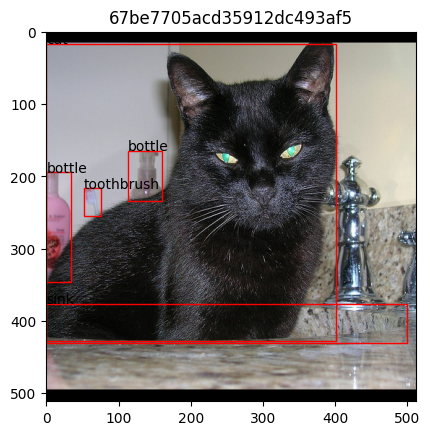
And again, we can create dataloaders and work with the dataset during training.
[15]:
# utils.get_item_cached_quickstart is the same get_item_cached as above.
fields_of_interest = [
'id',
'filepath',
'ground_truth.detections.bounding_box',
'ground_truth.detections.label'
]
# Wrap our function with SimpleGetItem to specify which fields to cache
get_item_wrapper = SimpleGetItem(utils.get_item_cached_quickstart, fields_of_interest)
torch_dataset = some_interesting_view.to_torch(get_item_wrapper, vectorize=True)
dataloader = utils.create_dataloader_simple(torch_dataset)
[16]:
ids_seen = utils.ids_in_dataloader(dataloader)
[17]:
# confirm we have seen each sample once
from collections import Counter
ids_with_counts = Counter(ids_seen)
assert set(ids_with_counts.keys()) == set(some_interesting_view.values('id'))
assert np.all(np.array(list(ids_with_counts.values())) == 1)
[18]:
# visualizing results, run this a couple of times to see different batches
iterator = iter(dataloader)
[19]:
image, res = next(iterator)
fig, axes = plt.subplots(1, len(image), figsize=(4 * len(image), 3))
for i, img in enumerate(image):
axes[i].set_title(res[i]['id'])
axes[i].imshow(img.permute(1, 2, 0).numpy())
for b, l in zip(res[i]['box'], res[i]['label']):
rect = plt_patches.Rectangle((b[0], b[1]),
b[2], b[3],
linewidth=1, edgecolor='r', facecolor='none')
axes[i].add_patch(rect)
axes[i].annotate(l, rect.get_xy())
plt.show()