Qdrant Integration#
Qdrant is one of the most popular vector search engines available, and we’ve made it easy to use Qdrant’s vector search capabilities on your computer vision data directly from FiftyOne!
Follow these simple instructions to configure your Qdrant server and get started using Qdrant + FiftyOne.
FiftyOne provides an API to create Qdrant collections, upload vectors, and run similarity queries, both programmatically in Python and via point-and-click in the App.
Note
Did you know? You can search by natural language using Qdrant similarity indexes!
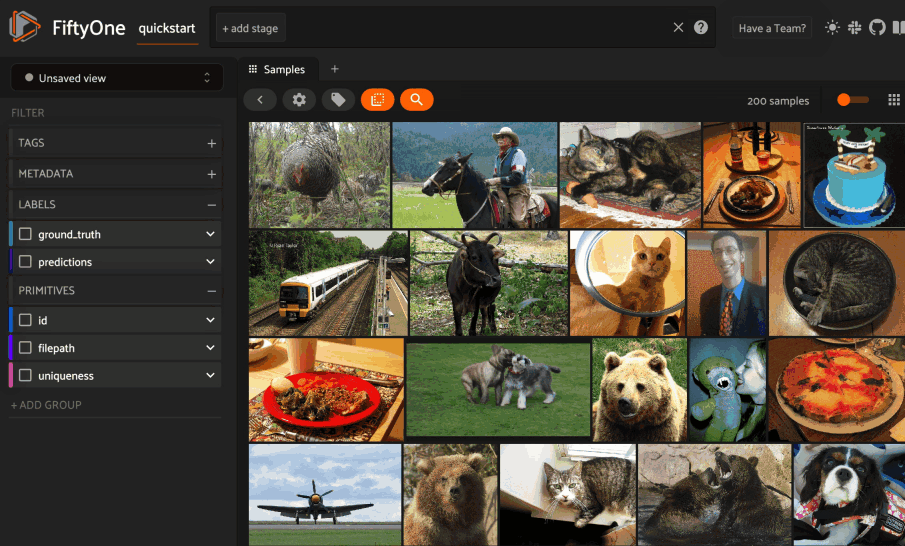
Basic recipe#
The basic workflow to use Qdrant to create a similarity index on your FiftyOne datasets and use this to query your data is as follows:
Start a Qdrant service locally
Load a dataset into FiftyOne
Compute embedding vectors for samples or patches in your dataset, or select a model to use to generate embeddings
Use the
compute_similarity()method to generate a Qdrant similarity index for the samples or object patches in a dataset by setting the parameterbackend="qdrant"and specifying abrain_keyof your choiceUse this Qdrant similarity index to query your data with
sort_by_similarity()If desired, delete the index
The example below demonstrates this workflow.
Note
You must launch a Qdrant server and install the Qdrant Python client to run this example:
docker pull qdrant/qdrant
docker run -p 6333:6333 qdrant/qdrant
pip install qdrant-client
Note that, if you are using a custom Qdrant server, you can store your credentials as described in this section to avoid entering them manually each time you interact with your Qdrant index.
First let’s load a dataset into FiftyOne and compute embeddings for the samples:
1import fiftyone as fo
2import fiftyone.brain as fob
3import fiftyone.zoo as foz
4
5# Step 1: Load your data into FiftyOne
6dataset = foz.load_zoo_dataset("quickstart")
7
8# Steps 2 and 3: Compute embeddings and create a similarity index
9qdrant_index = fob.compute_similarity(
10 dataset,
11 brain_key="qdrant_index",
12 backend="qdrant",
13)
Once the similarity index has been generated, we can query our data in FiftyOne
by specifying the brain_key:
1# Step 4: Query your data
2query = dataset.first().id # query by sample ID
3view = dataset.sort_by_similarity(
4 query,
5 brain_key="qdrant_index",
6 k=10, # limit to 10 most similar samples
7)
8
9# Step 5 (optional): Cleanup
10
11# Delete the Qdrant collection
12qdrant_index.cleanup()
13
14# Delete run record from FiftyOne
15dataset.delete_brain_run("qdrant_index")
Note
Skip to this section for a variety of common Qdrant query patterns.
Setup#
The easiest way to get started with Qdrant is to install locally via Docker:
docker pull qdrant/qdrant
docker run -p 6333:6333 qdrant/qdrant
Installing the Qdrant client#
In order to use the Qdrant backend, you must also install the Qdrant Python client:
pip install qdrant-client
Using the Qdrant backend#
By default, calling
compute_similarity() or
sort_by_similarity()
will use an sklearn backend.
To use the Qdrant backend, simply set the optional backend parameter of
compute_similarity() to "qdrant":
1import fiftyone.brain as fob
2
3fob.compute_similarity(..., backend="qdrant", ...)
Alternatively, you can permanently configure FiftyOne to use the Qdrant backend by setting the following environment variable:
export FIFTYONE_BRAIN_DEFAULT_SIMILARITY_BACKEND=qdrant
or by setting the default_similarity_backend parameter of your
brain config located at ~/.fiftyone/brain_config.json:
{
"default_similarity_backend": "qdrant"
}
Authentication#
If you are using a custom Qdrant server, you can provide your credentials in a variety of ways.
Environment variables (recommended)
The recommended way to configure your Qdrant credentials is to store them in the environment variables shown below, which are automatically accessed by FiftyOne whenever a connection to Qdrant is made.
export FIFTYONE_BRAIN_SIMILARITY_QDRANT_URL=localhost:6333
export FIFTYONE_BRAIN_SIMILARITY_QDRANT_API_KEY=XXXXXXXX
export FIFTYONE_BRAIN_SIMILARITY_QDRANT_GRPC_PORT=6334
export FIFTYONE_BRAIN_SIMILARITY_QDRANT_PREFER_GRPC=false
The API_KEY, GRPC_PORT, and PREFER_GRPC environment variables are optional.
FiftyOne Brain config
You can also store your credentials in your brain config
located at ~/.fiftyone/brain_config.json:
{
"similarity_backends": {
"qdrant": {
"url": "http://localhost:6333",
"api_key": "XXXXXXXX",
"grpc_port": 6334,
"prefer_grpc": false
}
}
}
Note that this file will not exist until you create it.
Keyword arguments
You can manually provide credentials as keyword arguments each time you call
methods like compute_similarity()
that require connections to Qdrant:
1import fiftyone.brain as fob
2
3qdrant_index = fob.compute_similarity(
4 ...
5 backend="qdrant",
6 brain_key="qdrant_index",
7 url="http://localhost:6333",
8 api_key="XXXXXXXX",
9 grpc_port=6334,
10 prefer_grpc=False
11)
Note that, when using this strategy, you must manually provide the credentials
when loading an index later via
load_brain_results():
1qdrant_index = dataset.load_brain_results(
2 "qdrant_index",
3 url="http://localhost:6333",
4 api_key="XXXXXXXX",
5 grpc_port=6334,
6 prefer_grpc=False
7)
Qdrant config parameters#
The Qdrant backend supports a variety of query parameters that can be used to customize your similarity queries. These parameters broadly fall into four categories:
Basic vector database parameters
Hierarchical navigable small world (HNSW) parameters
Write-ahead-log (WAL) parameters
Performance/optimizers parameters
For detailed information on these parameters, see the
Qdrant documentation.
You can specify these parameters via any of the strategies described in the previous section. Here’s an example of a brain config that includes all of the available parameters:
{
"similarity_backends": {
"qdrant": {
"metric": "cosine",
"replication_factor": null,
"shard_number": null,
"write_consistency_factor": null,
"hnsw_config": {
"m": 16,
"ef_construct": 100,
"full_scan_threshold": 10000,
"max_indexing_threads": null,
"on_disk": null,
"payload_m": null
},
"optimizers_config": {
"deleted_threshold": 0.2,
"vacuum_min_vector_number": 1000,
"default_segment_number": 0,
"max_segment_size": null,
"memmap_threshold": null,
"indexing_threshold": 20000,
"flush_interval_sec": 5,
"max_optimization_threads": 1
},
"wal_config": {
"wal_capacity_mb": 32,
"wal_segments_ahead": 0
}
}
}
}
However, typically these parameters are directly passed to
compute_similarity() to configure
a specific new index:
1qdrant_index = fob.compute_similarity(
2 ...
3 backend="qdrant",
4 brain_key="qdrant_index",
5 collection_name="your-collection-name",
6 metric="cosine",
7 replication_factor=1,
8)
Managing brain runs#
FiftyOne provides a variety of methods that you can use to manage brain runs.
For example, you can call
list_brain_runs()
to see the available brain keys on a dataset:
1import fiftyone.brain as fob
2
3# List all brain runs
4dataset.list_brain_runs()
5
6# Only list similarity runs
7dataset.list_brain_runs(type=fob.Similarity)
8
9# Only list specific similarity runs
10dataset.list_brain_runs(
11 type=fob.Similarity,
12 patches_field="ground_truth",
13 supports_prompts=True,
14)
Or, you can use
get_brain_info()
to retrieve information about the configuration of a brain run:
1info = dataset.get_brain_info(brain_key)
2print(info)
Use load_brain_results()
to load the SimilarityIndex instance for a brain run.
You can use
rename_brain_run()
to rename the brain key associated with an existing similarity results run:
1dataset.rename_brain_run(brain_key, new_brain_key)
Finally, you can use
delete_brain_run()
to delete the record of a similarity index computation from your FiftyOne
dataset:
1dataset.delete_brain_run(brain_key)
Note
Calling
delete_brain_run()
only deletes the record of the brain run from your FiftyOne dataset; it
will not delete any associated Qdrant collection, which you can do as
follows:
# Delete the Qdrant collection
qdrant_index = dataset.load_brain_results(brain_key)
qdrant_index.cleanup()
Examples#
This section demonstrates how to perform some common vector search workflows on a FiftyOne dataset using the Qdrant backend.
Note
All of the examples below assume you have configured your Qdrant server as described in this section.
Create a similarity index#
In order to create a new Qdrant similarity index, you need to specify either
the embeddings or model argument to
compute_similarity(). Here’s a few
possibilities:
1import fiftyone as fo
2import fiftyone.brain as fob
3import fiftyone.zoo as foz
4
5dataset = foz.load_zoo_dataset("quickstart")
6model_name = "clip-vit-base32-torch"
7model = foz.load_zoo_model(model_name)
8brain_key = "qdrant_index"
9
10# Option 1: Compute embeddings on the fly from model name
11fob.compute_similarity(
12 dataset,
13 model=model_name,
14 backend="qdrant",
15 brain_key=brain_key,
16)
17
18# Option 2: Compute embeddings on the fly from model instance
19fob.compute_similarity(
20 dataset,
21 model=model,
22 backend="qdrant",
23 brain_key=brain_key,
24)
25
26# Option 3: Pass precomputed embeddings as a numpy array
27embeddings = dataset.compute_embeddings(model)
28fob.compute_similarity(
29 dataset,
30 embeddings=embeddings,
31 backend="qdrant",
32 brain_key=brain_key,
33)
34
35# Option 4: Pass precomputed embeddings by field name
36dataset.compute_embeddings(model, embeddings_field="embeddings")
37fob.compute_similarity(
38 dataset,
39 embeddings="embeddings",
40 backend="qdrant",
41 brain_key=brain_key,
42)
Note
You can customize the Qdrant collection by passing any supported parameters as extra kwargs.
Create a patch similarity index#
You can also create a similarity index for
object patches within your dataset by
including the patches_field argument to
compute_similarity():
1import fiftyone as fo
2import fiftyone.brain as fob
3import fiftyone.zoo as foz
4
5dataset = foz.load_zoo_dataset("quickstart")
6
7fob.compute_similarity(
8 dataset,
9 patches_field="ground_truth",
10 model="clip-vit-base32-torch",
11 backend="qdrant",
12 brain_key="qdrant_patches",
13)
Note
You can customize the Qdrant collection by passing any supported parameters as extra kwargs.
Connect to an existing index#
If you have already created a Qdrant collection storing the embedding vectors
for the samples or patches in your dataset, you can connect to it by passing
the collection_name to
compute_similarity():
1import fiftyone as fo
2import fiftyone.brain as fob
3import fiftyone.zoo as foz
4
5dataset = foz.load_zoo_dataset("quickstart")
6
7fob.compute_similarity(
8 dataset,
9 model="clip-vit-base32-torch", # zoo model used (if applicable)
10 embeddings=False, # don't compute embeddings
11 collection_name="your-collection", # the existing Qdrant collection
12 brain_key="qdrant_index",
13 backend="qdrant",
14)
Add/remove embeddings from an index#
You can use
add_to_index()
and
remove_from_index()
to add and remove embeddings from an existing Qdrant index.
These methods can come in handy if you modify your FiftyOne dataset and need to update the Qdrant index to reflect these changes:
1import numpy as np
2
3import fiftyone as fo
4import fiftyone.brain as fob
5import fiftyone.zoo as foz
6
7dataset = foz.load_zoo_dataset("quickstart")
8
9qdrant_index = fob.compute_similarity(
10 dataset,
11 model="clip-vit-base32-torch",
12 brain_key="qdrant_index",
13 backend="qdrant",
14)
15print(qdrant_index.total_index_size) # 200
16
17view = dataset.take(10)
18ids = view.values("id")
19
20# Delete 10 samples from a dataset
21dataset.delete_samples(view)
22
23# Delete the corresponding vectors from the index
24qdrant_index.remove_from_index(sample_ids=ids)
25
26# Add 20 samples to a dataset
27samples = [fo.Sample(filepath="tmp%d.jpg" % i) for i in range(20)]
28sample_ids = dataset.add_samples(samples)
29
30# Add corresponding embeddings to the index
31embeddings = np.random.rand(20, 512)
32qdrant_index.add_to_index(embeddings, sample_ids)
33
34print(qdrant_index.total_index_size) # 210
Retrieve embeddings from an index#
You can use
get_embeddings()
to retrieve embeddings from a Qdrant index by ID:
1import fiftyone as fo
2import fiftyone.brain as fob
3import fiftyone.zoo as foz
4
5dataset = foz.load_zoo_dataset("quickstart")
6
7qdrant_index = fob.compute_similarity(
8 dataset,
9 model="clip-vit-base32-torch",
10 brain_key="qdrant_index",
11 backend="qdrant",
12)
13
14# Retrieve embeddings for the entire dataset
15ids = dataset.values("id")
16embeddings, sample_ids, _ = qdrant_index.get_embeddings(sample_ids=ids)
17print(embeddings.shape) # (200, 512)
18print(sample_ids.shape) # (200,)
19
20# Retrieve embeddings for a view
21ids = dataset.take(10).values("id")
22embeddings, sample_ids, _ = qdrant_index.get_embeddings(sample_ids=ids)
23print(embeddings.shape) # (10, 512)
24print(sample_ids.shape) # (10,)
Querying a Qdrant index#
You can query a Qdrant index by appending a
sort_by_similarity()
stage to any dataset or view. The query can be any of the following:
An ID (sample or patch)
A query vector of same dimension as the index
A list of IDs (samples or patches)
A text prompt (if supported by the model)
1import numpy as np
2
3import fiftyone as fo
4import fiftyone.brain as fob
5import fiftyone.zoo as foz
6
7dataset = foz.load_zoo_dataset("quickstart")
8
9fob.compute_similarity(
10 dataset,
11 model="clip-vit-base32-torch",
12 brain_key="qdrant_index",
13 backend="qdrant",
14)
15
16# Query by vector
17query = np.random.rand(512) # matches the dimension of CLIP embeddings
18view = dataset.sort_by_similarity(query, k=10, brain_key="qdrant_index")
19
20# Query by sample ID
21query = dataset.first().id
22view = dataset.sort_by_similarity(query, k=10, brain_key="qdrant_index")
23
24# Query by a list of IDs
25query = [dataset.first().id, dataset.last().id]
26view = dataset.sort_by_similarity(query, k=10, brain_key="qdrant_index")
27
28# Query by text prompt
29query = "a photo of a dog"
30view = dataset.sort_by_similarity(query, k=10, brain_key="qdrant_index")
Note
Performing a similarity search on a DatasetView will only return
results from the view; if the view contains samples that were not included
in the index, they will never be included in the result.
This means that you can index an entire Dataset once and then perform
searches on subsets of the dataset by
constructing views that contain the images of
interest.
Accessing the Qdrant client#
You can use the client property of a Qdrant index to directly access the
underlying Qdrant client instance and use its methods as desired:
1import fiftyone as fo
2import fiftyone.brain as fob
3import fiftyone.zoo as foz
4
5dataset = foz.load_zoo_dataset("quickstart")
6
7qdrant_index = fob.compute_similarity(
8 dataset,
9 model="clip-vit-base32-torch",
10 brain_key="qdrant_index",
11 backend="qdrant",
12)
13
14qdrant_client = qdrant_index.client
15print(qdrant_client)
16print(qdrant_client.get_collections())
Advanced usage#
As previously mentioned, you can customize
your Qdrant collections by providing optional parameters to
compute_similarity().
In particular, the hnsw_config, wal_config, and optimizers_config
parameters may impact the quality of your query results, as well as the time
and memory required to perform approximate nearest neighbor searches.
Additionally, you can specify parameters like replication_factor and
shard_number to further tune performance.
Here’s an example of creating a similarity index backed by a customized Qdrant collection. Just for fun, we’ll specify a custom collection name, use dot product similarity, and populate the index for only a subset of our dataset:
1import fiftyone as fo
2import fiftyone.brain as fob
3import fiftyone.zoo as foz
4
5dataset = foz.load_zoo_dataset("quickstart")
6
7# Create a custom Qdrant index
8qdrant_index = fob.compute_similarity(
9 dataset,
10 model="clip-vit-base32-torch",
11 embeddings=False, # we'll add embeddings below
12 metric="dotproduct",
13 brain_key="qdrant_index",
14 backend="qdrant",
15 collection_name="custom-quickstart-index",
16 replication_factor=2,
17 shard_number=2,
18)
19
20# Add embeddings for a subset of the dataset
21view = dataset.take(10)
22embeddings, sample_ids, _ = qdrant_index.compute_embeddings(view)
23qdrant_index.add_to_index(embeddings, sample_ids)
24
25qdrant_client = qdrant_index.client
26print(qdrant_client.get_collections())