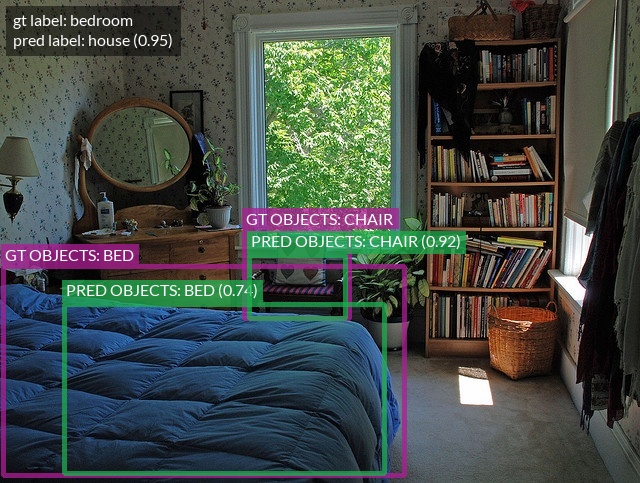Drawing Labels on Samples#
FiftyOne provides native support for rendering annotated versions of image and video samples with label fields overlaid on the source media.
Basic recipe#
The interface for drawing labels on samples is exposed via the Python library
and the CLI. You can easily annotate one or more
label fields on entire datasets or arbitrary subsets of
your datasets that you have identified by constructing a DatasetView.
You can draw labels on a collection of samples via the
Dataset.draw_labels() and
DatasetView.draw_labels()
methods:
1import fiftyone as fo
2
3# The Dataset or DatasetView containing the samples you wish to draw
4dataset_or_view = fo.load_dataset(...)
5
6# The directory to which to write the annotated media
7output_dir = "/path/for/output"
8
9# The list of `Label` fields containing the labels that you wish to render on
10# the source media (e.g., classifications or detections)
11label_fields = ["ground_truth", "predictions"] # for example
12
13# Render the labels!
14dataset_or_view.draw_labels(output_dir, label_fields=label_fields)
You can rendered annotated media for an entire FiftyOne dataset via the CLI:
# The name of the FiftyOne dataset to annotate
NAME="your-dataset"
# The directory to which to write the annotated files
OUTPUT_DIR=/path/for/output
# A comma-separated list of `Label` fields containing the labels that you wish
# to render on the source media (e.g., classifications or detections)
LABEL_FIELDS=ground_truth,predictions # for example
# Render the labels!
fiftyone datasets draw $NAME --output-dir $OUTPUT_DIR --label-fields $LABEL_FIELDS
Examples#
Drawing labels on images#
The following snippet renders the ground truth and predicted labels on a few samples from the quickstart dataset:
1import fiftyone as fo
2import fiftyone.zoo as foz
3
4dataset = foz.load_zoo_dataset("quickstart", max_samples=10)
5
6anno_image_paths = dataset.draw_labels(
7 "/tmp/quickstart/draw-labels",
8 label_fields=None, # all label fields
9 # label_fields=["predictions"], # only predictions
10)
11print(anno_image_paths)
Drawing labels on videos#
The following snippet renders both sample-level and frame-level labels on a few videos from the quickstart-video dataset:
1import fiftyone as fo
2import fiftyone.zoo as foz
3
4dataset = foz.load_zoo_dataset("quickstart-video", max_samples=2).clone()
5
6# Add some temporal detections
7sample1 = dataset.first()
8sample1["events"] = fo.TemporalDetections(
9 detections=[
10 fo.TemporalDetection(label="first", support=[31, 60]),
11 fo.TemporalDetection(label="second", support=[90, 120]),
12 ]
13)
14sample1.save()
15
16sample2 = dataset.last()
17sample2["events"] = fo.TemporalDetections(
18 detections=[
19 fo.TemporalDetection(label="first", support=[16, 45]),
20 fo.TemporalDetection(label="second", support=[75, 104]),
21 ]
22)
23sample2.save()
24
25anno_video_paths = dataset.draw_labels(
26 "/tmp/quickstart-video/draw-labels",
27 label_fields=None, # all sample and frame labels
28 # label_fields=["events"], # only sample-level labels
29 # label_fields=["frames.detections"], # only frame-level labels
30)
31print(anno_video_paths)
Individual samples#
You can also render annotated versions of individual samples directly by using
the various methods exposed in the fiftyone.utils.annotations module.
For example, you can render an annotated version of an image sample with
Classification and Detections labels overlaid via
draw_labeled_image():
1import fiftyone as fo
2import fiftyone.utils.annotations as foua
3
4# Example data
5sample = fo.Sample(
6 filepath="~/fiftyone/coco-2017/validation/data/000000000632.jpg",
7 gt_label=fo.Classification(label="bedroom"),
8 pred_label=fo.Classification(label="house", confidence=0.95),
9 gt_objects=fo.Detections(
10 detections=[
11 fo.Detection(
12 label="bed",
13 bounding_box=[0.00510938, 0.55248447, 0.62692188, 0.43115942],
14 ),
15 fo.Detection(
16 label="chair",
17 bounding_box=[0.38253125, 0.47712215, 0.16362500, 0.18155280],
18 ),
19 ]
20 ),
21 pred_objects=fo.Detections(
22 detections=[
23 fo.Detection(
24 label="bed",
25 bounding_box=[0.10, 0.63, 0.50, 0.35],
26 confidence=0.74,
27 ),
28 fo.Detection(
29 label="chair",
30 bounding_box=[0.39, 0.53, 0.15, 0.13],
31 confidence=0.92,
32 ),
33 ]
34 ),
35)
36
37# The path to write the annotated image
38outpath = "/path/for/image-annotated.jpg"
39
40# Render the annotated image
41foua.draw_labeled_image(sample, outpath)
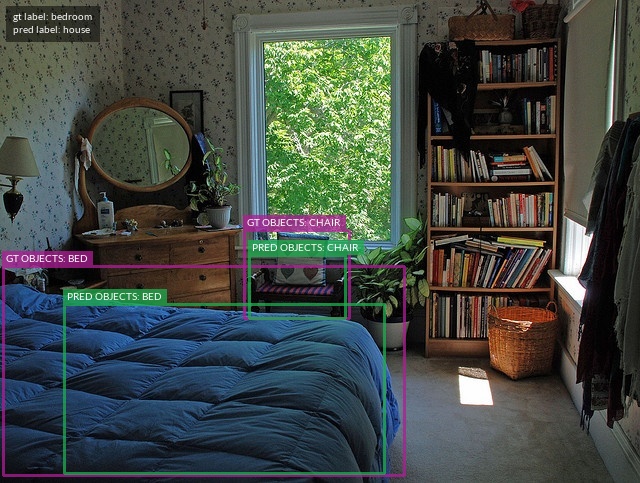
Similarly, you can draw an annotated version of a video sample with its frame
labels overlaid via
draw_labeled_video().
Customizing label rendering#
You can customize the look-and-feel of the labels rendered by FiftyOne by
providing a custom DrawConfig
to the relevant drawing method, such as
SampleCollection.draw_labels()
or the underlying methods in the fiftyone.utils.annotations module.
Consult the DrawConfig docs
for a complete description of the available parameters.
For example, the snippet below increases the font size and line thickness of the labels in the example above and includes the confidence of the predictions:
1# Continuing from example above...
2
3# Customize annotation rendering
4config = foua.DrawConfig(
5 {
6 "font_size": 24,
7 "bbox_linewidth": 5,
8 "show_all_confidences": True,
9 "per_object_label_colors": False,
10 }
11)
12
13# Render the annotated image
14foua.draw_labeled_image(sample, outpath, config=config)