Note
This is a community plugin, an external project maintained by its respective author. Community plugins are not part of FiftyOne core and may change independently. Please review each plugin’s documentation and license before use.
FastVLM Remote Zoo Models for FiftyOne#
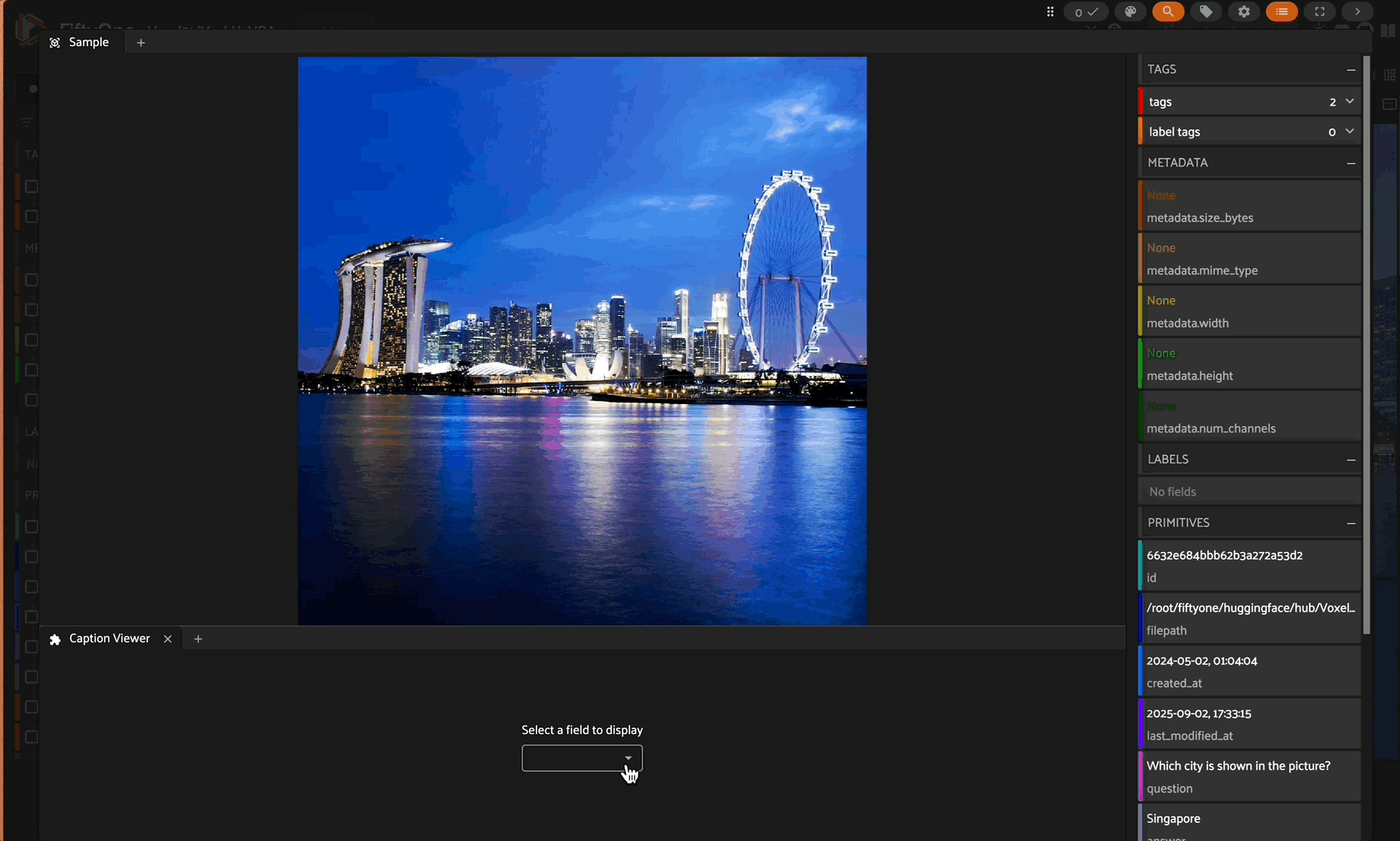
Apple’s FastVLM vision-language models integrated as FiftyOne remote zoo models, enabling seamless visual question answering in your computer vision workflows.
Available Models#
FastVLM-0.5B: Lightweight model suitable for basic VQA tasks
FastVLM-1.5B: Medium-sized model balancing performance and resource usage
FastVLM-7B: Large model offering state-of-the-art performance
Repository Structure#
fastvlm-zoo/
__init__.py # Package initialization with download/load functions
zoo.py # Main model implementation
manifest.json # Model metadata and requirements
README.md # This file
Features#
Visual Question Answering (VQA): Ask natural language questions about images
Flexible Prompting: Customize system and user prompts for specific domains
Field-based Prompts: Use prompts from dataset fields for dynamic questioning
Batch Processing: Efficiently process entire FiftyOne datasets
Multi-device Support: Runs on CUDA, Apple Silicon (MPS), or CPU
Installation#
import fiftyone.zoo as foz
# Register the model source
foz.register_zoo_model_source(
"https://github.com/harpreetsahota204/fast_vlm",
overwrite=True
)
# Download the desired model variant (first time only)
# Choose from: "apple/FastVLM-0.5B", "apple/FastVLM-1.5B", or "apple/FastVLM-7B"
foz.download_zoo_model(
"https://github.com/harpreetsahota204/fast_vlm",
model_name="apple/FastVLM-7B" # Change to desired model variant
Usage Examples#
Complete Example with HuggingFace Dataset#
import fiftyone as fo
import fiftyone.utils.huggingface as fouh
import fiftyone.zoo as foz
# Load a dataset from HuggingFace
dataset = fouh.load_from_hub(
"Voxel51/MashUpVQA",
max_samples=10, # Limit samples for testing
overwrite=True
)
# Register and download the model (first time only)
foz.register_zoo_model_source(
"https://github.com/harpreetsahota204/fast_vlm",
overwrite=True
)
foz.download_zoo_model(
"https://github.com/harpreetsahota204/fast_vlm",
model_name="apple/FastVLM-1.5B" # Choose model variant
)
# Load the model
model = foz.load_zoo_model("apple/FastVLM-1.5B")
# Answer questions from the dataset
dataset.apply_model(model, prompt_field="question")
# Generate creative content with a custom prompt
model.prompt = "Write a lovely poem about what you see here"
dataset.apply_model(model, label_field="poem")
# View results
session = fo.launch_app(dataset)
Configuration Options#
Parameter |
Type |
Default |
Description |
|---|---|---|---|
|
str |
“What is in this image?” |
Question/prompt for all images |
|
str |
None |
Field containing per-image prompts |
|
str |
None |
Field to store model outputs |
|
str |
None |
Custom system prompt |
|
float |
0.7 |
Generation temperature (0.1-2.0) |
|
int |
512 |
Maximum tokens to generate |
|
float |
0.90 |
Top-p sampling parameter |
|
int |
50 |
Top-k sampling parameter |
|
str |
auto |
Device to use (“cuda”, “mps”, or “cpu”) |
|
int |
None |
Maximum samples to process |
Requirements#
Python
PyTorch
Transformers
FiftyOne
CUDA-capable GPU (recommended)
GPU Memory Requirements:
FastVLM-0.5B: 4GB+ GPU memory
FastVLM-1.5B: 8GB+ GPU memory
FastVLM-7B: 16GB+ GPU memory
Performance Tips#
Use GPU: The model runs significantly faster on CUDA devices
Batch Processing: The model processes images individually; consider parallelization for large datasets
Adjust Max Tokens: Lower
max_new_tokensfor faster inference when detailed responses aren’t neededDevice Selection: The model automatically selects the best available device (CUDA > MPS > CPU)
Example Notebooks#
See the examples/ directory for Jupyter notebooks demonstrating:
Basic VQA workflows
Custom prompt engineering for specific domains
Field-based dynamic prompting
Integration with FiftyOne Brain for similarity search
Multi-modal dataset analysis
Citation#
@InProceedings{fastvlm2025,
author = {Pavan Kumar Anasosalu Vasu, Fartash Faghri, Chun-Liang Li, Cem Koc, Nate True, Albert Antony, Gokul Santhanam, James Gabriel, Peter Grasch, Oncel Tuzel, Hadi Pouransari},
title = {FastVLM: Efficient Vision Encoding for Vision Language Models},
booktitle = {Proceedings of the IEEE/CVF Conference on Computer Vision and Pattern Recognition (CVPR)},
month = {June},
year = {2025},
}
License#
This integration is provided under Apache-2.0 License. The FastVLM model itself is subject to Apple’s licensing terms. “Apple Machine Learning Research Model is licensed under the Apple Machine Learning Research Model License Agreement.”
