Note
This is a community plugin, an external project maintained by its respective author. Community plugins are not part of FiftyOne core and may change independently. Please review each plugin’s documentation and license before use.
Moondream3 FiftyOne Zoo Model#
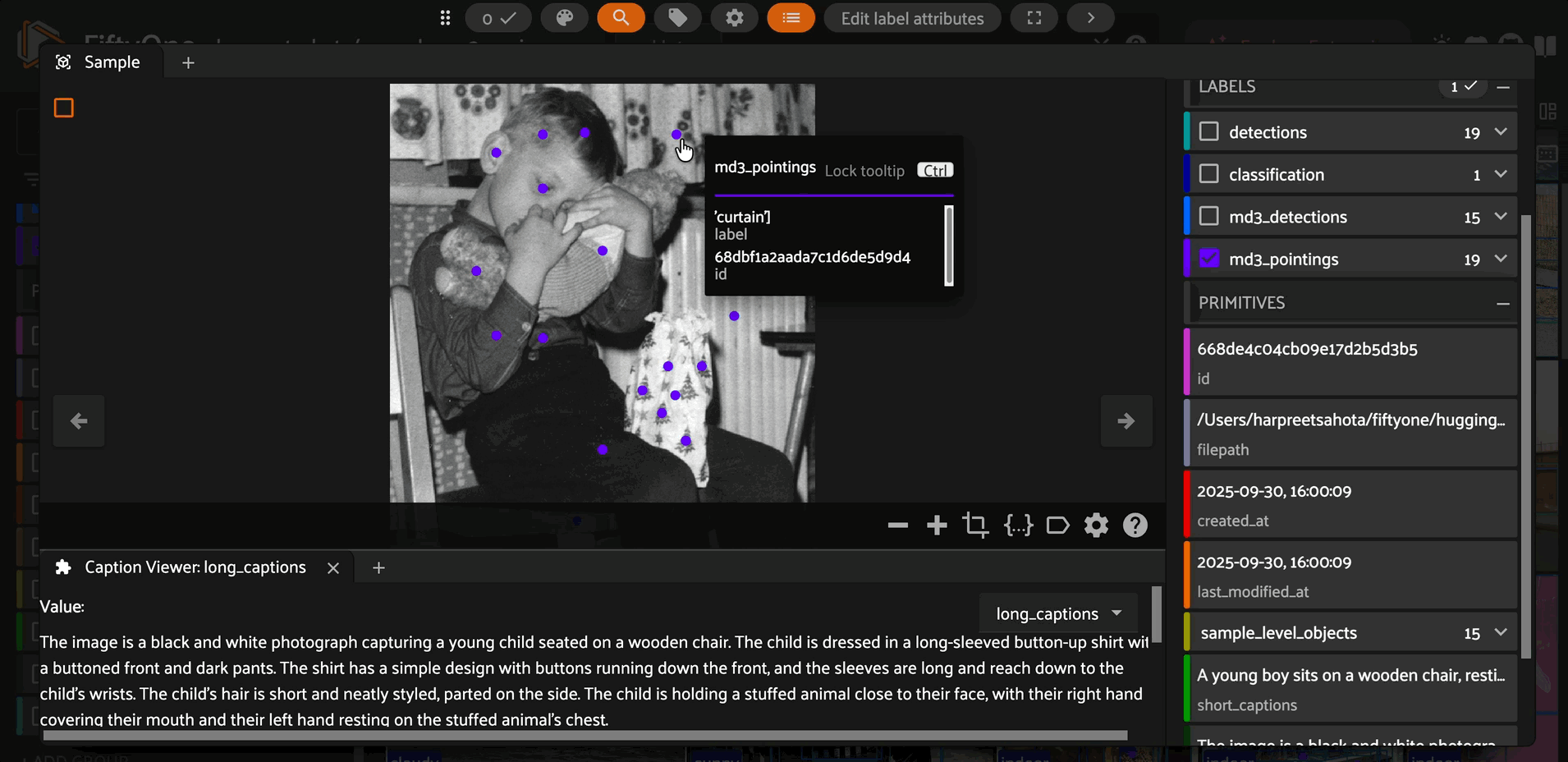
A FiftyOne remote source zoo model implementation for Moondream 3 (Preview), a state-of-the-art vision language model with a mixture-of-experts architecture (9B total parameters, 2B active).
About Moondream3#
Moondream 3 is a frontier-level visual reasoning model that delivers exceptional performance while maintaining blazingly fast inference speeds. It features:
9B MoE architecture with only 2B active parameters
32K context length for complex queries and structured outputs
Native grounding skills including object detection and pointing
Superior OCR capabilities for text extraction
Frontier-level visual reasoning that matches or beats much larger models
Key Capabilities#
Object Detection: Astonishingly good at detecting objects with complex queries
Pointing: Native support for identifying specific points in images
Structured Output: Intelligent JSON/structured outputs with minimal prompting
OCR: Drastically improved text recognition and extraction
Visual Q&A: Answer complex questions about images with reasoning capabilities
Zero-shot Classification: Classify images without training
Image Captioning: Generate short, normal, or long descriptions
Installation#
Prerequisites#
Request Model Access: This is a gated model. You need to:
Request access at Hugging Face
Authenticate with your HuggingFace token:
hf auth login
Install FiftyOne:
pip install fiftyone
Install Dependencies:
pip install transformers torch torchvision huggingface-hub
Setting up the Zoo Model#
Register the zoo model source:
import fiftyone.zoo as foz
foz.register_zoo_model_source(
"https://github.com/harpreetsahota204/moondream3",
overwrite=True
)
Download the model:
foz.download_zoo_model(
"https://github.com/harpreetsahota204/moondream3",
model_name="moondream/moondream3-preview"
)
Load the model:
model = foz.load_zoo_model("moondream/moondream3-preview")
Usage Examples#
Quick Start#
import fiftyone as fo
import fiftyone.zoo as foz
import fiftyone.utils.huggingface as fouh
dataset = fouh.load_from_hub(
"Voxel51/GQA-Scene-Graph",
max_samples=50,
overwrite=True
)
#adding a list of objects which are present in the image
sample_objects = dataset.values("detections.detections.label")
sample_level_objects = [list(set(obj)) for obj in sample_objects]
dataset.set_values("sample_level_objects", sample_level_objects)
# Load Moondream3
model = foz.load_zoo_model("moondream/moondream3-preview")
# Apply different operations
model.operation = "caption"
dataset.apply_model(model, label_field="md_captions")
Image Captioning#
Generate captions of varying lengths:
# Short captions
model.operation = "caption"
model.length = "short"
dataset.apply_model(model, label_field="md_short_captions")
# Long detailed captions
model.length = "long"
dataset.apply_model(model, label_field="md_long_captions")
Object Detection#
Detect specific objects in images:
model.operation = "detect"
# Detect from a list of objects
model.prompt = ["car", "person", "traffic light"]
dataset.apply_model(model, label_field="md_detections_list")
# Or detect objects from a field in your dataset
dataset.apply_model(
model,
prompt_field="sample_level_objects",
label_field="md_detections"
)
Pointing (Keypoints)#
Identify specific points for objects:
model.operation = "point"
# model.prompt = ["horse", "saddle", "rider"] #you can pass a list or use a prompt field
dataset.apply_model(model, prompt_field="sample_level_objects", label_field="md_keypoints")
Visual Question Answering#
Ask questions about images:
model.operation = "query"
model.prompt = "What is happening in this image?"
dataset.apply_model(model, label_field="md_vqa_response")
# Or use questions from dataset fields
dataset.apply_model(
model,
prompt_field="questions",
label_field="answers"
)
Zero-shot Classification#
Classify images without training:
model.operation = "classify"
model.prompt = "dog, cat, bird, fish" # or you can pass a list ["dog", "cat", "bird", "fish"]
dataset.apply_model(model, label_field="classification")
Phrase Grounding (Hack)#
While not natively supported, you can achieve phrase grounding by using captions as prompts for detection:
# First generate captions
model.operation = "caption"
dataset.apply_model(model, label_field="md_captions")
# Then use captions for detection
model.operation = "detect"
dataset.apply_model(
model,
prompt_field="md_captions",
label_field="grounded_detections"
)
Supported Operations#
Operation |
Description |
Parameters |
|---|---|---|
|
Generate image descriptions |
|
|
Object detection with bounding boxes |
|
|
Identify keypoints for objects |
|
|
Visual question answering |
|
|
Zero-shot classification |
|
Architecture Details#
Moondream3 features:
24 layers (first 4 dense, remainder with MoE FFNs)
64 experts with 8 activated per token
GeGLU architecture with 2048 hidden dimension
Custom efficient SuperBPE tokenizer
SigLIP-based vision encoder with multi-crop processing
Multi-headed attention with learned temperature scaling
Performance#
Moondream3 achieves frontier-level performance on visual reasoning benchmarks while maintaining 2B active parameters, making it:
Fast: Blazingly fast inference compared to larger models
Inexpensive: Cheap to run at scale
Trainable: Easily fine-tunable for specialized tasks
Practical: Suitable for real-world deployment
License#
The model weights are licensed under the Business Source License 1.1 with an Additional Use Grant (No Third-Party Service).
You can:
Use for personal projects
Self-host inside your company (commercial use OK)
You need a license for:
Offering as an external API
Managed hosting for customers
For commercial licensing inquiries: contact@m87.ai
Resources#
Example Notebook#
Check out the included Jupyter notebook using_moondream3_zoo_model.ipynb for comprehensive examples of all operations.
Contributing#
Contributions are welcome! Please feel free to submit issues or pull requests.
Acknowledgments#
Moondream AI for creating this amazing model
Voxel51 for the FiftyOne framework
The open-source community
