Note
This is a community plugin, an external project maintained by its respective author. Community plugins are not part of FiftyOne core and may change independently. Please review each plugin’s documentation and license before use.
MiniCPM-V Integration for FiftyOne#
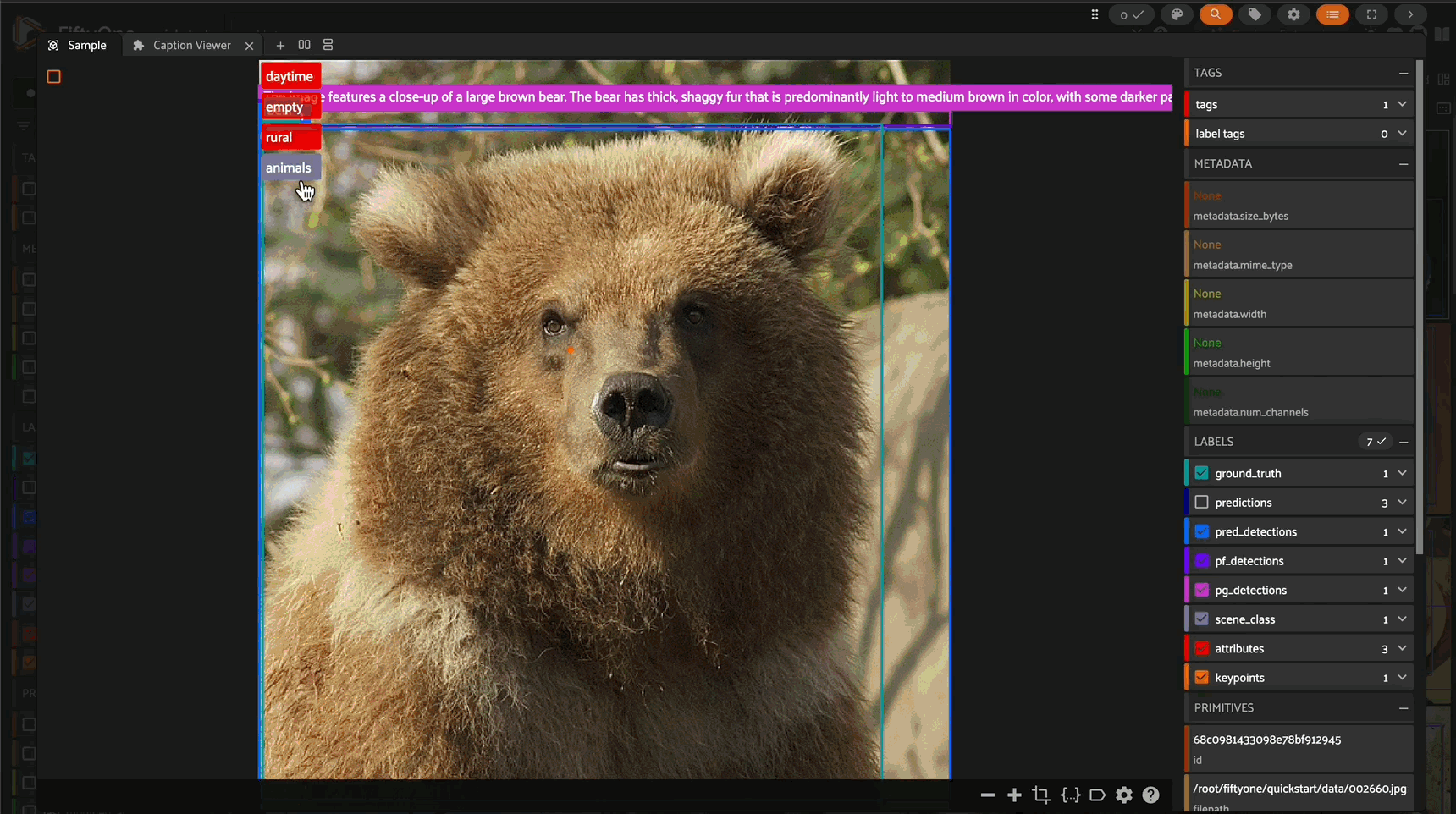
Integrate MiniCPM-V 4.5, a powerful 8B parameter multimodal language model, as a remote source zoo model in FiftyOne. This integration enables seamless use of MiniCPM-V’s advanced vision-language capabilities directly within your FiftyOne workflows.
Features#
MiniCPM-V 4.5 achieves GPT-4V-level performance while being significantly smaller and more efficient:
Multiple Vision Tasks: Object detection, classification, keypoint detection, OCR, visual question answering, and phrase grounding
High Performance: Outperforms both proprietary models (GPT-4o, Gemini 2.0 Pro) and larger open-source models (Qwen2.5-VL 72B) on many benchmarks
Strong OCR & Document Understanding: Handles images up to 1.8M pixels with excellent text recognition
Multilingual Support: Works with 30+ languages
Local Deployment: Supports CPU and GPU inference
Requirements#
FiftyOne installed
PyTorch
Transformers library
Sufficient disk space for model weights (~16GB)
Quick Start#
Installation#
import fiftyone as fo
import fiftyone.zoo as foz
# Register the MiniCPM-V model source
foz.register_zoo_model_source(
"https://github.com/harpreetsahota204/minicpm-v",
overwrite=True
)
# Load the model (downloads on first use)
model = foz.load_zoo_model(
"openbmb/MiniCPM-V-4_5",
# install_requirements=True # Uncomment if dependencies are missing
)
Basic Usage Example#
# Load a sample dataset
dataset = foz.load_zoo_dataset("quickstart", max_samples=10, overwrite=True)
# Prepare object labels for detection
labels_per_sample = dataset.values("ground_truth.detections.label")
unique_labels_per_sample = [list(set(labels)) for labels in labels_per_sample]
dataset.set_values("objects", unique_labels_per_sample)
Supported Operations#
1. Visual Question Answering (VQA)#
Generate natural language descriptions or answers about images.
model.operation = "vqa"
model.prompt = "Describe this image in detail"
dataset.apply_model(model, label_field="descriptions")
2. Object Detection#
Detect and localize objects with bounding boxes.
# Using a list of objects to detect
model.operation = "detect"
model.prompt = ['person', 'car', 'dog', 'traffic light']
dataset.apply_model(model, label_field="pred_detections")
# Or using a comma-separated string
model.prompt = 'person, car, dog, traffic light'
dataset.apply_model(model, label_field="pred_detections")
# Using a prompt field from the dataset
model.operation = "detect"
dataset.apply_model(model, label_field="pf_detections", prompt_field="objects")
3. Phrase Grounding#
Locate specific regions described by natural language phrases.
model.operation = "phrase_grounding"
dataset.apply_model(model, label_field="pg_detections", prompt_field="descriptions")
4. Image Classification#
Classify images into predefined or open-ended categories.
model.operation = "classify"
model.prompt = "Classify this image into exactly one of the following: indoor, outdoor, people, animals"
dataset.apply_model(model, label_field="pred_class")
5. Keypoint Detection#
Identify key points of interest in images.
model.operation = "point"
model.prompt = "Find all people and objects"
dataset.apply_model(model, label_field="pred_points")
6. Optical Character Recognition (OCR)#
Extract text from images while preserving formatting.
model.operation = "ocr"
model.prompt = "Extract all text from this image"
dataset.apply_model(model, label_field="extracted_text")
Advanced Configuration#
Custom System Prompts#
You can customize the system prompt for any operation:
model.system_prompt = "You are a specialized assistant for medical image analysis..."
model.operation = "vqa"
model.prompt = "Identify any abnormalities in this X-ray"
Device Selection#
The model automatically detects and uses the best available device:
CUDA (NVIDIA GPUs)
MPS (Apple Silicon)
CPU (fallback)
Model Parameters#
The model supports various configuration options through kwargs:
model = foz.load_zoo_model(
"openbmb/MiniCPM-V-4_5",
operation="detect", # Set default operation
prompt="person, vehicle", # Set default prompt
system_prompt="Custom system instructions..." # Custom system prompt
)
License Information#
This integration code is licensed under Apache 2.0. However, the MiniCPM-V model weights are subject to the MiniCPM Model License.
Important License Considerations#
Limited Free Commercial Use:
Commercial use of the model weights is tightly regulated:
Free use allowed for:
Edge devices not exceeding 5,000 units
Applications with under 1 million daily active users
Registration required via questionnaire with OpenBMB
Restrictions:
Cannot use outputs to enhance other models
Prohibited for harmful, discriminatory, or deceptive purposes
No trademark rights or implied affiliation with OpenBMB
Other commercial use requires explicit authorization from OpenBMB
Aspect |
License Terms |
|---|---|
Commercial Use |
Severely limited unless under strict thresholds and registration |
Derivatives |
Cannot use MiniCPM outputs to enhance other models |
Use Cases |
Broadly prohibits harmful, discriminatory, or deceptive usage |
Branding |
No rights to use OpenBMB’s trademarks or imply affiliation |
Liability |
Full “as-is” provision; user bears all risk |
Resources#
Citation#
If you use MiniCPM-V in your research, please cite:
@article{yao2024minicpm,
title={MiniCPM-V: A GPT-4V Level MLLM on Your Phone},
author={Yao, Yuan and Yu, Tianyu and Zhang, Ao and Wang, Chongyi and Cui, Junbo and Zhu, Hongji and Cai, Tianchi and Li, Haoyu and Zhao, Weilin and He, Zhihui and others},
journal={arXiv preprint arXiv:2408.01800},
year={2024}
}
